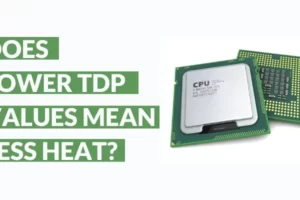Storage in PS5 has always been a big point of discussion since its inception.
There are quite a few reasons for this.
- First is the game size. With game graphics touching pinnacles of realism, the inherent game size is increasing and becoming a norm.
- Secondly, PS5 advertises 1TB internal storage, but after console firmware and pre-installed apps take up their space, you are only left with around 650GB space.
- Lastly, Sony has laid out some strict compatibility requirements of what drives you can use with the PS5.
In this article, let me address some very important issues and queries around PS5 and its storage.
Starting with the most common one,
Is 1TB SSD enough for PS5?
It depends on how many games you play at the same time. That said, 1TB SSD is indeed the sweet spot for most users. With a 1Tb SSD, you will have around 1.6TB of usable space where you can install around 15 plus games.
Of course, most of you won’t install that many games but it’s always nice to have the headroom.
You never know with game updates and when you may want to install another game to play along.
Many people do tend to go the ‘play it, delete it’ route, which is fine, but not everyone likes to do that.
Most people, including me, like to have a couple of multiplayer games(at least) alongside a AAA game.
And with PS5, sooner or later you will feel the need to have more storage.
So, getting a 1TB SSD will not be a purchase that you will regret.
PS5 SSD Requirements
As I said, at the beginning of this article, Sony has actually laid out very specific guidelines as to what kind of SSD you need for the PS5.
Well, I know, many people would want things a little more straightforward.
As in getting the cheapest SSD, plug it in, and get going.
But you cannot create a device as robust and potent as PS5 without having quality hardware.
So, I am not surprised that Sony has laid out the requirements of the SSDs that you can use with it.
Here is the table that tells you the minimum SSD requirements for PS5.
| SSD Type | PCIe Gen 4.0 (x4) M.2 NVMe SSD |
|---|---|
| Storage Capacity | 250GB, 500GB, 1Tb, 2TB or 4TB |
| Read Speed | 5500MB/s or more |
| Dimensions(with heat sink) | 110 x 25 x 11.25 mm |
| Form factor | 2230, 2242, 2260, 2280 or 22110 |
| Heatsink | Needed |
Now that you know the minimum requirements for an SSD for PS5, the next logical question that follows is, which one to pick?
Given that there are so many options available what are the best SSDs for PS5 with a heatsink that you should buy?
The SSDs that I am going to recommend in the next section fulfill and exceed these minimum requirements.
Also, pay attention that I used the phrase ‘best SSDs for PS5 with heatsink’.
So, yes for a PS5 an SSD with a heatsink is compulsory.
For those who don’t know, the heatsink is nothing but a metallic heat conductor that you fasten over an SSD to ensure it runs cool.
If you already have a PS5-compatible SSD and don’t have a heatsink yet, you need to get one.
I will include some good heatsinks in a subsequent section.
Now let’s go ahead and see what are the best SSDs with heatsink that you can buy right away for PS5.
Best SSDs for PS5 with Heatsink
Here are the best SSDs for PS5 in decreasing order of my overall recommendation.
As I said, all of these suggested SSDs adhere to the requirements laid out by Sony.
So, basically, I have already gone through the process of filtering the right SSDs for PS5 out of the sea of options, so that you don’t have to.
Here are all the recommended SSDs at a glance









1. WD Black SN850 SSD
Best Sony Recommended SSD for PS5
- Officially licensed M.2 SSD for PlayStation 5 consoles (For PlayStation 5 firmware compatibility, please visit SN850 HS PS5 page on WD_BLACK site.).date transfer rate:7000.0 megabytes_per_second.Specific uses: Gaming
- All-in-one heatsink SSD design installs easily in the M.2 expansion slot
- Hold up to 50 games with up to 2TB of added storage (Number of games based on a 36GB average per game. The number of games will vary based on file size, formatting, other programs, and factors. 1GB = 1 billion bytes and 1TB = one trillion bytes. Actual user capacity may be less depending on operating environment.)
- PCIe Gen4 technology with read speeds up to 7000MB/s and write speeds up to 5300MB/s (1TB model) for a seamless gameplay experience (1 MB/s = 1 million bytes per second. Based on internal testing; performance may vary depending upon host device, usage conditions, drive capacity, and other factors.)
- Store and play PS5 compatible games directly from drive
- This SSD is recommended by Mark Cerny, who is PlayStation 5’s lead system architect.
- Amazing read speed of 7000MB/s
- Contains built-in heatsink.
- Strict adherence to Sony’s size recommendation, so no worries about the SSD not fitting.
- A is available but you will have to install one manually then.
- Comes in multiple capacities.
2. Seagate Firecuda 530 SSD with Heatsink
Best Fast SSD for PS5
- Speed reigns—Seagate’s FireCuda 530 dominates the SSD lineup, delivering pure performance, absolute power, the most advanced components, and unrivaled endurance
- Exhilarating performance up to 7300MB/s—harness the full power of PCIe Gen4 speeds to dominate next-generation games and apps
- Our fastest FireCuda SSD ever built for the ultimate in sustained, pro-level gaming and accelerated content creation—with transfer speeds up to 2x faster than PCIe Gen3 M.2 NVMe SSDs and 12x faster than SATA SSDs
- Includes custom built low-profile heatsink designed by EKWB and Seagate to help minimize thermal throttling and maintain peak performance for longer time periods of time
- Enjoy long-term peace of mind with the included five-year limited warranty and three years of Rescue Data Recovery Services
- Fastest SSD for PS5 that you can get your hands on.
- Blazing fast read speeds of 7300MB/s
- The heatsink is created out of a high-quality aluminum block to ensure the SSD is cool and performs optimally.
- Comes in 500GB, 1TB, 2TB, and 4TB capacity.
- The 500GB version is a little slow (7000 MB/s)
3. Gigabyte Aorus NVMe Gen4 7000S
Best Value PS5 SSD with Heatsink
- AORUS Next Generation PCIe 4.0 NVMe SSD
- M.2 2280 form factor
- Interface: PCI-Express 4.0 x4, NVMe 1.4
- Capacity: 1TB
- PS5 Compatible
- Another SSD with approved compatibility (from Gigabyte)
- Built-in heatsink.
- Read speeds of 7000MB/s which is far better than what is laid out by Sony(5500MB/s)
- One of the most affordable SSD with respect to the value itr provides.
- The SSD is listed as being a little taller than what is recommended by Sony. But Gigabyte has given visual confirmation that it fits and works well with PS5 with the bay cover attached.
4. Sabrent Rocket 4 Plus SSD with Heatsink
Best High Capacity SSD for PS5
- DESIGNED AND COMPATIBLE FOR THE CONSOLE: Engineered to fit perfectly and easily into the console's SSD expansion slot for a quick and easy install.
- WORLDS FASTEST SSD: The console requires SSD speeds of at least 5500MB/s and our Sabrent Rocket 4 Plus not only achieves this but exceeds it with read and write speeds of 7100MB/s and 6600MB/s respectively.
- REVOLUTIONARY COOLING: Made from High-Quality CNC'd aluminum, the Sabrent Heatsink is compatible for the console specifically designed to maximize cooling performance and simplify installation.
- UPGRADE YOUR CONSOLE! Rather than creating a heatsink that would only trap the heat in the metal cover, we designed a heatsink that replaces the native consoles cover. This allows for better cooling using the native fan as well as being a larger heatsink.
- INDUSTRIAL QUALITY: This SSD heatsink method also uses Sabrent's "Sandwich Design" which ensures even pressure throughout the SSD for efficient and consistent heat transfer unlike methods used by other brands.
- Excellent price-to-terabyte ratio, and therefore, if you want capacities of more than 1TB, Sabrent SSDs are an excellent choice.
- Fulfills all recommended size and speed requirements from Sony.
- A little bit slower than other recommended SSDs on the list but at these speeds, the difference is too minute to be noticed.
- Replaces the PS5 SSD bay panel and truly becomes a part of your PS5.
5. Samsung 980 Pro
Best SSD for PS5 without Heatsink
- NEXT-LEVEL PERFORMANCE W/MAXIMUM HEAT CONTROL: The integrated heatsink disperses heat to maintain speed, power efficiency, and thermal control, preventing downtime from overheating on Playstation 5 and PCs.Computer Platform:PC
- MAXIMUM SPEED: Powered by an in-house controller designed to harmonize the flash memory components and the interface for top speed – with a PCIe 4.0 interface that’s 2x faster than PCIe 3.0 SSDs and 12x faster than Samsung SATA SSDs
- A WINNING COMBINATION: Achieve fully immersive gameplay with sustained high-performance bandwidth and throughput for heavy-duty applications in gaming, graphics, data analytics, and more
- SMART THERMAL CONTROL: 980 PRO with Heatsink uses Samsung's own nickel-coated high-end controller to deliver effective thermal control of the NAND chip; With the added heatsink, play confidently on PS5 gaming consoles and PC computers without performance drops from overheating
- Including this SSD because there is a good chance you already have one (if you have a PC) or at the very least heard of how good it is.
- It is equally good when it comes to performing for a console like the PS5.
- If you have this SSD already but don’t have a heatsink, a compatible one can be easily manually installed.
- Multiple capacities available.
- Meets all requirements of Sony and is one of the best-received SSDs.
Best Heatsinks for PS5 SSDs
Sony recommends that you use a heatsink with your SSD.
All the SSDs that I have recommended above do come with an SSD and therefore, you are set.
That being said if you already have a compatible SSD but don’t have a heatsink to go with it, don’t fret.
You can buy them separately. They are relatively cheap and available from a wide range of manufacturers.
Installing them is easy and they ensure that your SSD doesn’t heat up too much during operation.
Many people choose to get the heatsink and the SSD separately because SSDs that have built-in heatsinks do cost relatively high.
Whatever the case may be with you here are the best heatsinks that you can look to get for your PS5’s SSD.
PS5 Storage FAQs
I hope that up until now I was able to clear many questions that you may have about storage in PS5.
I understand you may have even more questions. I will try to answer a few more in this section.
If you have more let me know in the comments section below and If it’s potent enough I will include it in this section.
What Size SSD is Best for PS5?
Taking into account size, price and performance, 1TB is definitely the sweet spot when it comes to additional storage on PS5. Prices of 4.0 NVMe drives are continuously coming down and you should be able to snag one for under $150.
With 1TB additional storage in addition to 650GB odd internal, you should be able to store around 15 games at the same time.
Looking at the price patterns, you may even find an affordable 2TB M.2 drive. The PS5 M.2 slot can support a drive with a maximum of 4TB storage.
If you really wish to future-proof, 2TB and 4TB drives can be viable options.
Which SSD works best with the PS5?
Sony has laid down clear guidelines on what kind of SSD works best with the PS5. The PS5 M.2 slot supports Gen4-compatible NVMe SSDs. Many manufacturers have started creating dedicated SSDs for PS5 that have heatsinks and adhere to the guidelines laid out by Sony. WD Black 850 is the best of the bunch at the moment.
Is SSD Worth it for PS5?
As games get graphically more intensive, they get bigger. Any AAA game today can easily demand anywhere from 50-80GB. By default, you have around 660GB of storage on the PS5. It can fill up really quickly with just a few well-received PS5 exclusives. So, even if you avoid it today, eventually you would want to get additional storage for your PS5.
PS5 has been such an extraordinary piece of tech.
In times when GPU prices touched all-time highs owing to crypto and chip shortages, PS5 is a gaming machine that turned out to be everything a gamer would want.
Having storage with the necessary capacity will only improve your gaming experience giving you sufficient headroom to explore and game as you want.
I hope you enjoyed reading the article as much as I enjoyed writing it.
If you have any other queries in the domain of SSDs, PS5, and storage solutions in general let me know in the comments section below.
Take very good care of yourselves and I will see you at the next one!
Bbye!