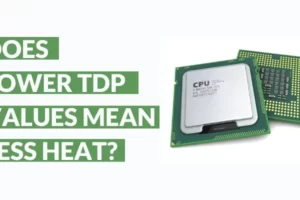You won’t believe how many times I am asked the question what is the best way to learn raspberry pi.
And truth be told, the question is indeed very relevant.
You see, if you are a beginner and see a Raspberry Pi for the first time, the natural question that follows up is how to make the best use of it.
As of today, the deployments of Raspberry Pi are ginormous.
The applications of raspberry pi range from practical electronics to core compute units in secondary PCs, retro gaming stations, and server-based logging systems.
The reason why raspberry pi was accepted the way it was, was because it promised and delivered on filling a space that was created by closed systems.
What I mean is one hand we have our powerful custom PCs that promise to chew everything you throw at them and on the other side of the spectrum, you have smartphones.
As powerful as these entities are getting by the day, they are pretty much closed in the sense that they don’t offer any way to directly communicate with the external world.
For example, if you want to create an electronic subsystem that measures parameter changes of a vehicle’s engine you can’t put a laptop or a smartphone on to the vehicle.
You need a small compute unit that is fast, portable, capable of running on its own accord with minimal input and most importantly has a way of taking raw analog and digital signals directly from the outside world.
A portable compute unit like the Raspberry Pi fits perfectly in this task.
But all of these advanced projects are an eventual possibility once you truly understand the ins and outs of the working of a Raspberry Pi.
So, the core question still stands, what is the best way to learn raspberry pi.
I will keep it simple. The best way to learn raspberry pi is by actually taking up a project and doing it. Because when you take up a project that you wish to accomplish, you will force yourselves into learning all the required basics by asking the right and relevant questions to yourself.
Yes, I know this sounds different than what most people will suggest.
So, don’t worry, I am going to give you all the reasons in the coming sections as to why I am suggesting you learn raspberry pi by doing it rather than accumulating too much knowledge about it.
In this article, I will give you comprehensive insights into understanding what raspberry pi is, its domain of operation and what are the ‘right and relevant sources’ in this sea of information called the internet you must limit yourself to for effective learning.
Moreover, if you wish to ask anything to me when it comes to computers, hardware, and practical electronics, feel free to reach me out via mail when you subscribe 😊.
And here are some more articles related to raspberry pi that I want you to open in a new tab as a follow-up read to make your understanding even more mature.
- Getting started with raspberry pi for dummies.
- How to install Raspbian OS on microSD card?
- Can raspberry pi be used as a general purpose computer?
- Can raspberry pi be used for gaming?
- Do arduino sensors work with raspberry pi?
- Send sensor data from arduino to raspberry pi.
- How to control speed of a dc motor using raspberry pi?
What Is A Raspberry Pi?
I know you must be knowing what raspberry pi is because if you didn’t you would have never arrived at this article.
But I want to take your understanding a bit further and tell you what exactly a Raspberry Pi is from a strictly practical and engineering point of view.
What you know right now is that raspberry pi is a credit card-sized computing unit that is pretty cheap and you can do many cool things with it.
It is a full-fledged compute unit that operates using Raspbian (Linux distribution), uses most PC peripherals, has the capacity to connect to the internet and go online, and can receive signals from the external world using GPIOs.
This is actually a pretty solid definition for raspberry pi.
Unfortunately, it is a limited definition of what a raspberry pi actually is.
This is how you need to understand what a raspberry pi actually is.
You see raspberry pi is the perfect middle ground between basic embedded systems and high-end compute systems like your gaming and everyday PCs.
Embedded systems are those that are created for a very specific purpose. They deploy low speed, low memory, low power microcontrollers that are programmed to repeat the same task repeatedly.
Just because I am using the word low here, I don’t want you to misconstrue that as something outdated or irrelevant.
You see electronics and engineering is all about precision.
You don’t use a sword where your task can be accomplished using a pin.
There are numerous situations where using an Arduino setup will be much more cost and performance-effective than deploying a Raspberry Pi setup and vice versa.
The other side of the spectrum when it comes to computation tasks is obviously our gaming and everyday PCs.
These computers are obviously at the pinnacle of performance and power when it comes to consumer electronics.
As potent as our everyday PCs, smartphones and laptops might be or as effective these low-cost, low-power embedded systems might be, the electronics community was looking for something that can act as a middle ground.
Something with the portability of an embedded system and if not all but a good fraction of the power of a computer system.
For this reason, Raspberry Pi received the reception it did because it opened up this magical door for some serious creativity to flare up.
Another great thing was this new multipurpose compute machine operated using Linux-based OSes which basically means a haven for geeks.
So, the raspberry pi was created to have the best of both worlds, a simple yet potent device that can be used for teaching, learning programming, and to offer something that can interact with the outside world.
So now you understand how important it is to have a device like the raspberry pi in your arsenal if you are interested in this beautiful world of electronics.
Hopefully, I have given you a good taste of what a raspberry pi is from the perspective of real-world applications and its place in the electronics space.
Let’s now go ahead and understand what is the best way to learn raspberry pi.
The Best Way To Learn Raspberry Pi
Now I know what you are thinking.
This is how we all are trained to learn something, right from our early school days.
Get all the knowledge you can about any particular subject and then apply what you have learned.
Have you ever pondered the flaw in this pattern of learning?
If the examination (or point of action) demands you the exact answer of what you have learned, you will be okay.
But in real life that is hardly the case. You are almost always posed with problems you never knew you will come across.
This is so true when working with practical electronics as well. By no means am I downplaying the role of knowledge in this whole ordeal.
But it is very important to not keep circulating in the vicious cycle of accumulating knowledge.
Keeping this understanding in mind, the best way to learn raspberry pi is by taking up a project that means something to you or will solve a problem or maybe just looks cool.
In other words, you kind of have to initialize your heart into something.
For example, let’s say you are a computer science student and wish to know how websites work.
You can actually create a web server using raspberry pi, did you know that.
You see being a computer science student you will obviously have an affinity towards servers, websites, and the internet.
And think how awesome will you feel when you realize you have created your own server, albeit a small model of it.
You get my point.
Of course, it doesn’t need to be a server only, it has to be something that appeals to you.
Don’t worry, at the end of this article I will relay some raspberry pi projects that will make the beginners excited about it.
Now you may again think, but won’t that be too much? Will I get demotivated if I choose too advanced a project?
First, understand this when it comes to electronics, things are never as complicated as they seem here.
You see, this is what is going to happen, you may feel some initial resistance regarding what you are doing, but that is part of the learning process.
And there are so many resources, forums, websites, and even myself out here to help you out with what you will face.
Your project will force you to learn how to set up a raspberry pi, it will force you to learn the basic Linux commands, python commands, how to use a breadboard, etc. and guess what because the end project or product appeals to you, you will find a way to learn it.
And I am not just saying this. This is exactly how I learned, and yes, I did the mistake I am urging you to avoid.
I learned and learned and learned without applying what I am learning side by side, and when I eventually started to put my learnings into action, I had to go back again and again into things that I thought I knew.
And finally, I learned most when I decided to pick up a project I knew meant something to me.
Getting Started With Raspberry Pi For Beginners
Now, before you start implementing raspberry pi for practical projects, you must know how to properly set it up.
I don’t think, this is the right article or time to guide you through a basic project.
But I feel I won’t do justice to the post if I don’t teach you how to properly set up a raspberry pi.
Now, I have already created a beginner-friendly in-depth article on how to set up a raspberry pi that you can refer to.
I highly urge you to read the article as I don’t want you to miss some subtle insights that you as a beginner must-have.
To intermediates or someone who has in the past, worked a little with raspberry pi, here is the short and sweet version.
Here are the things that you will need.
- Raspberry Pi: If you are a beginner, I recommend Raspberry Pi 3B+ or later, but you can start with raspberry pi zero too, if that is what is already available with you.
- powful cputhe cpu of the raspberry pi 4 model b adopts the latest arm cortex-a72 architecture, which is also used in high-performance smartphones, and has evolved into a real pc.the operating clock has been changed from pi3's 1.2ghz to 1.5ghz, and the speed has become a different dimension with the updated architecture.
- video output/gputhe on-board gpu of the raspberry pi 4 supports 4kp@60 and newly supports h.265 decoding, opengl es 3.0, etc.as for the video output, two micro hdmis with smaller connectors are installed, and the raspberry pi 4 also supports dual screen output.
- usb 3.0with a new soc, the speed of the raspberry pi 4 around i/o has been improved, and finally usb 3.0 is supported.usb boot is faster and more convenient.
- network&bluetoothgigabit ethernet (wired lan) has also been significantly speeded up from 300mbps of pi 3b + to 1000mbps (logical value).in addition, bluetooth supported version has been upgraded to 5.0, and the transfer speed of pi 4 has been doubled.
- power input connectorthe power input connector of the raspberry pi 4 has been changed to usb type c. it is easier to use than micro usb and can supply a larger current reliably.the power requirement of raspberry pi 4 model b is 5v 3.0a, which is higher than the previous model.
- Power Supply: You need a power supply that is capable of delivering at least 3 A for Raspberry Pi 4 and at least 2.5 A for Raspberry Pi 3. Here are the best ones.
- Official Raspberry Pi 4 type-c power supply
- Input:100-240V 50/60Hz 0.5A,Output:5.1-3.0A
- microSD card: at least 8 GB for storing files and OS. Now there are cards available that are preloaded with NOOBS.
- USB Keyboard & Mouse
- A Monitor Or A TV Screen: The raspberry pi connects with a monitor or TV screen using an HDMI cable. Raspberry Pi 4 has two micro HDMI port to connect to a monitor. You will have to use either a micro HDMI to HDMI cable or HDMI to HDMI cable coupled with a micro HDMI to HDMI adapter for a successful connection. Similarly, you will need to use relevant adapters if your monitor doesn’t have HDMI port.
Once you have all these necessary peripherals and support units, the next thing that you need to do is prepare the SD card onto which you will install your operating system.
Go visit this article where I explain how to properly format your SD card for raspberry pi.
If you don’t want to go through the process of first preparing your SD card, sellers are selling SD card with NOOBS preinstalled in it.
I recommend doing all these tasks yourself, but you need to know that such options are available.
Once you have formatted your SD card for OS reception, the next thing to do is to install the Operating System.
Now the choice of the operating system really depends upon what uses you are going to subject your raspberry pi to.
For a beginner, I recommend starting your raspberry pi learning process with Raspbian OS.
It is optimized to work well with all kinds of raspberry pi hardware and peripherals. In addition to being a relatively user-friendly OS, it also supports around 35,000 packages which are compiled in a way that they can be easily installed if and when you want them.
Therefore, if you are a beginner I recommend you to go ahead and install Raspbian on your raspberry pi unless you have a good reason for not doing so.
Refer to this article, in order to learn how to easily install Raspbian on your raspberry pi.
Last but not least you need to connect everything together and power up your pi.
Connect your monitor, keyboard, mouse, power supply, and microSD card in their relevant slots and turn the power on.
Just like your PC, after the OS is loaded properly, you will be greeted with the Raspbian OS desktop.
Congratulations, you have completed the setup process, and now you can begin tinkering with your pi.
Cool Raspberry Pi Projects For Beginners
Alright, so we now know what raspberry pi is, what is the best way to learn raspberry pi and how to properly set it up.
The last thing that I need to tell you now is what are some really cool things you can do with raspberry pi as a beginner.
I will then conclude this elaborate and hopefully helpful article with some of my go-to raspberry pi resources.
And then we are done. You don’t see or hear from me anymore.
Eh, I am just kidding. Don’t dare leave this page without subscribing to the blog or I will come to your home and steal your cookies.
So here are some projects that you can pick up and use them as goals that you need to accomplish and learn using raspberry pi better in the process.
These projects are interesting to keep you hooked yet challenging enough that they will force you to push your level of comfort and knowledge with the raspberry pi.
Once you have completed one or more of these projects, you will be pleasantly satisfied, I can promise you that.
- Connect a simple LED circuit to raspberry pi using breadboard and write a program to periodically switch the LED on and off.
- Use the same circuit and incorporate a switch based arrangement to turn the LED on and off.
- Setup a headless raspberry pi(no monitor).
- Interface a motor driver IC like L293D and turn the motor on or off using timings or even a button.
- Use the same circuit to deploy PWM to control the speed of a DC motor.
- Learn how to interface a sensor to Raspberry Pi using an ADC.
- Finally, create a project to transfer sensor data from an Arduino board to raspberry pi.
If you are able to create all these projects, I think you will be well on your way to becoming an intermediate.
For most of the projects that I listed above, you can find them here on Yantraas or you can do a quick search and I am sure, the blog will have answers to most of your queries directly or indirectly.
But if you have doubts that you are having trouble finding clarifications to, you can shoot me a mail anytime you want 😊.
You can also comment your queries down in the comments section below.
If you do just ensure that you are commenting against the relevant article about or around which you have queries.
Moving On.
Advanced Stuff To Do With Raspberry Pi
Now, the projects that I am going to enlist below, they are spicy, I am not gonna lie.
But I am not holding any expectations out of you, especially if you are an absolute beginner.
But I know there are going to be a few wild ones who are reading this post who like living on the edge.
For them, once you have versed yourselves well enough with the basics, I urge you to try and dabble with some of these projects.
Don’t be demotivated if you aren’t able to create them at first shot or if it has a lot of bugs.
All of this is supposed to happen. Your hand with electronics will have an eventual smooth sailing, but it’s not going to be that way in the beginning.
So, go ahead and give these projects a shot too, and let me know in the comments you were able to accomplish them.
I will give you a cookie.
- A 24 X 7 Home Monitoring/Security System.
- A Robotic Arm.
- Create a magic mirror using raspberry pi.
- Raspberry Pi data logger.
- Automated gardening system.
- Remote controlled 3D printer.
- Theremin
- Build a NAS box with Pi.
- Develop a pocket laptop using pi
- Create your very own cell phone using raspberry pi.
These are just a handful of the many cool stuff that you can create using raspberry pi.
Once again, if you are a beginner, I am not expecting you to jump right into the advanced stuff unless you are patient and confident enough for the challenge.
Now you see we started the article with the willingness to understand what is the best way to learn raspberry pi.
From there, I relayed the basics of the raspberry pi to you and showed you the various cool things that you can accomplish using it.
I hope I am not wrong in assuming that I have created that necessary spark or excitement in you to pursue working with raspberry pi.
I don’t want to oversell it, but I know firsthand that if you reach a stage where you can do electronics well and intuitively, you start feeling some serious coolness and awesomeness within.
Best Resources For Learning Raspberry Pi For Beginners
Now, you must have seen, I didn’t put any links on the different projects that I have shared.
That is because I don’t want to spoon-feed you everything.
My task is to give you the basics and the directions.
Walking is what you will have to do for yourselves.
But don’t worry before I close off this post, I will give you my go-to resources to learn and hone your raspberry pi skills.
Yes, these are the same resources that I have been using to learn electronics and raspberry pi myself.
And I hope they serve you well too.
I will keep updating the list as I keep finding more helpful and relevant resources, so that you remain updated as well.
Therefore, I want you to bookmark this page for quick access and updates.
Here is the list.
- Official neatly classified list of projects by raspberrypi.org.
- Github raspberry pi code repositories and packages.
- Raspberry Pi Forums: User generated answers to most questions that will cross your mind.
- Download FREE Magpi Issues
- Found this great FREE course by University of New South Wales where you can learn audio algorithms for creative computing on raspberry pi.
- No products found..
- Simon Monk's book on programming the raspberry pi using python.
- Instructables FREE Raspberry Pi Class.
- More cool projects to develop using raspberry pi by opensource.
- Advanced Raspberry Pi projects by Hackaday.
FAQs
Alright, we are almost at the end of this article about the best way to learn raspberry pi.
Now before, I leave you to go ahead and start tinkering with your pi, let me just give you some parting tips and answer a few frequently asked questions that most beginners have.
- The first tip that I want to give is, just because you are not an expert coder, don’t give up on a raspberry pi.
I have seen so many people, not going close to raspberry pi because they don’t know how to code or aren’t good at it.
Here is the thing you don’t need to be. Of course, you need to have some basics cleared up in Linux and python to be able to work well with raspberry pi.
But by no scale do you need to be an expert at it. There are so many courses that will get you up to speed with basic Linux commands and python syntaxes that you are going to use for raspberry pi.
And if you have ever done even a little bit of coding in your past, even in languages like C, C++, visual basic, etc., you can dive straight into raspberry pi and learn whatever is needed on the go.
- Secondly, maintain a small journal.
You have no idea how important this is. I made this mistake when I started learning. There are so many things that I wished I had written down when I first stepped into electronics.
It doesn’t have to be big. Maybe like a simple Evernote book where you can note down important ICs, conventions, code snippets important sites, resources, pin diagrams, etc.
Trust me as you advance it is going to save you so much time as electronics is all about repeating modules.
The same circuit pattern, sometimes codes, and electronic modules can be repeated in many different projects.
In such times you will wish if you had only noted down the basic essentials somewhere.
Alright, lastly let me address a few beginner questions
Is Raspberry Pi Good For Beginners?
Yes, raspberry pi is a perfect module for beginners in practical electronics. Many feel because they aren’t expert coders they won’t be able to handle pi. This isn’t true. Yes, you need to know the basics about electronics, Linux, and python but there are so many courses out there that will put you up to speed with the basics.
Is Raspberry Pi A Good Way To Learn Coding?
Yes, as a matter of fact, raspberry pi was designed to bring people into coding, developing, and creating electronic subsystems. If you are looking to develop automation projects, learn Linux and languages like python, raspberry pi is the perfect cheap compute unit.
How Hard Is It To Program A Raspberry Pi?
You will need to know some basic Linux commands and python syntaxes in order to get started with raspberry pi. That’s just the fact of it. But that is all that you need, you don’t need to be an expert coder. And there are just so many tutorials, videos, and websites that will acquaint you with relevant basics to get started with the raspberry pi.
That is why if you are a beginner, I recommend you not jump into advanced stuff too quickly as it is only during the initial phases when the chances of you getting bored and running off are there.
If you start slowly and keep the challenges and goals small, believe me, you will be hooked for good.
I hope I was able to relay to you the best way to learn raspberry pi and how you can as a beginner get started with raspberry pi.
If you have any other doubts, queries comments, or feedback about anything you have read here, let me know in the comments section below.
You can even reach me out using mail when you subscribe to the blog here for any questions you weren’t able to find solutions to.
Take care of yourselves and I will see you in the next one 😊
BBye!