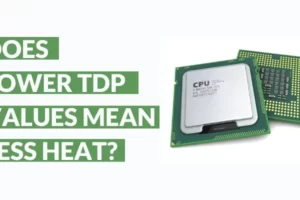Privacy is one area of interest in the new world we are living in that garners everyone’s interest.
Yet, the magical thing is, no one really knows a lot about it.
Over the years, I am sure you must have heard a lot of news about privacy leaks from various tech companies big and small.
Let me take a moment to make you realize what data is really.
Because, I know many of you must be thinking what’s the big deal, its just data.
No one is really stealing anything tactile from me.
Well, think about it. Your social media profile, your browsing history, the very things that you are browsing on your internet browser holds patterns of your thinking.
How you think, what you like, what you dislike, where you are, what language you speak, what are your domains of interests.
These are just a few questions that my limited brain could come up with.
But understand that your internet activity can be figuratively expressed as a friend of yours that knows you better than many of your actual friends, listens to everything that you have to say and get this, doesn’t say anything back.
Spooky han!
Well, I am not saying every single tech gadget or app that you use in your daily life is conspiring to spy on you.
But here is the thing. You don’t know. And neither do I.
But what we do know, is probably because of the little nudge that happened as a result of companies like Apple, opening up, good old Google has decided to put forth a little more clarity on how one of its many arms google chrome, that is, uses data.
Other similar articles that I know you will like (opens in a new tab),
- How to reduce chrome data usage in a windows 10 PC?
- How to tell which chrome tab is using the maximum memory?
- Top web browser apps for Smart TVs
- How to setup a Wi-Fi router without a computer?
- How to convert a monitor into a smart TV?
What Kind Of Data Does Chrome Collect?
So what data does chrome actually collect from browsing activities?
One thing I am sure you are aware of is the ridiculous amount of memory and resources chrome uses.
In my previous articles, I have discussed how you can figure out which chrome tab usually uses more memory and shut it to optimize chrome for performance.
I have also very recently created an article on how to reduce chrome data usage that so many readers found useful.
The point being chrome is a resource hungry application and I am pretty sure one reason behind that is how chrome uses its algorithms to harness and use data to serve you right and relevant ads.
Forbes declared that chrome collects a lot more data than other similar browsers and not just that, chrome also has the capacity to link the data log back to its users.
Other similar browsers are reported to maintain a certain degree of anonymity with their data, but it seems its not the case with chrome.
DuckDuckGo is quickly becoming a very popular search engine among users owing to its open approach to privacy.
Here is what they tweeted recently.
After months of stalling, Google finally revealed how much personal data they collect in Chrome and the Google app. No wonder they wanted to hide it.
— DuckDuckGo (@DuckDuckGo) March 15, 2021
⁰
Spying on users has nothing to do with building a great web browser or search engine. We would know (our app is both in one). pic.twitter.com/lJBbLTjMuu
The tweet not so subtly relays what all data is collected by chrome and the google app.
Now duckduckgo said something very interesting and I quote “Spying on users has nothing to do with building a great web browser or search engine“.
Now to be very truthful no one really knows the exact ins and outs of how our data is being used.
How much of what type of data is being collected nor do we know whether the collected data is required or not.
You have to be a top level expert on apps, search engines and programming to know that and frankly speaking most of us aren’t.
That is why in most tech discussions, privacy is referred to as a grey area.
But know this that some data will invariably be used to manage whatever app you are using in order to develop and update it and to serve you ads.
But what is always good is to not get lax with our approach towards privacy.
You should be very vocal with any privacy queries you may have especially with the big giants of whom you read, use and work on every day.
Because the thing is in this new world that we are living in we have learnt to instill an automatic trust in anything that is big and famous.
I remember a very wise quote which goes, “never look up to anything and never look down on anything“.
Your awareness and being vocal will keep authorities in check and they will be forced to use only as much data as is right and needed for the app to function properly.
Anything more than that whether you are aware of it or not is a breach of privacy.
Now what is the usual reason companies give to justify your data collection.
Well, it’s the same what anyone with little bit of “civility” in them would say, if you know what I mean.
All of this is done to enhance the “user experience”.
Yes, of course experience. I wonder whether we as humans can do away with all this over the top demand for experience.
Believe me it will be a very peaceful life.
Anyways, let’s keep our discussion to tech rather than going into life realities.
There are many other browsers out there that don’t use as much data as chrome yet provide a reasonably good performance.
Therefore, be mindful of different technologies, you obviously don’t need to know everything about everything.
Yet know enough so that you are never a victim or lack the necessary knowledge.
I at Yantraas always ensure that so subscribe fast :P.
How To Control Your Privacy When Using Chrome
So, now that we have established that chrome indeed uses a lot of user data, what can you do about it.
Is it okay to leave it at the mercy of ethics declared by big corporations?
Well, if you are here reading this let me take the liberty to declare that isn’t how the real world works.
Its better to take the responsibility in your hands, at least as much as you possibly can.
Here is how you can minimize and control what data is being relayed by your chrome app.
Adopt Some Awareness While Browsing
Now this may seem like a little thing but trust me it’s not.
You see, all the details that duckduckgo relayed in their tweet tell you what chrome can collect, but the thing is chrome can’t necessarily collect it.
So, you can choose to avoid sharing of most of this data is you are but a bit aware.
A simple example being that you can choose to avoid sharing your location from webpages that request your GPS location.
Many times, we mindlessly click on ok on whatever comes up thinking we are in the lap of a trusted app or we just want to get things done.
This needs to change doesn’t it.
Access Privacy Controls
I think this point is again an extension of what we discussed just now regarding awareness.
Most of the time we are just concerned with what an app does for us.
Take some time and learn about different app settings. Turn off any and all setting you know for a fact are unnecessary.
New laws governing tech giants are surfacing everyday and as such app developers are almost forced to ask your permission or give you the option to turn some security and privacy settings on or off.
And most of the times the only thing that is stopping you from not letting your data get accessed is your laziness.
Use Incognito Wherever Possible
So, what do you use your incognito browser for?
No need to answer that. Your smile is saying everything.
The point is when you use incognito mode you are not using your google account for browsing.
Now of course you won’t be able to avoid all data collection but at the very least chrome won’t be able to link your personal profile with your browsing patterns.
If you can avoid using the normal browser window just logout of your google account on chrome.
Now the downside to this will be that you won’t be able to sync your google devices together and you won’t be able to access your google profiles but you will browse knowing that your browsing activities has minimum linkages to you.
Dabble In Varied Apps
Now one thing that makes google what it is its multiple domain of operation.
Google has all the utilities that you will need for your productivity and personal tasks.
If you don’t want that google collects your varied data points and points and create a profile about you, you can choose apps from different companies to do what you need to do.
For example, you can choose to use dropbox instead of google drive, zoom instead of duo, and Microsoft word instead of google docs etc.
In this way, your data will be decentralized or your data won’t over time create a pool out of which they can create a digital version of you.
Spooky again. It almost seems like the tech around us is like a Lazarus pit in which you can keep someone’s consciousness preserved.
I wonder what all those people who created pyramids and mummies will think about all this.
I imagine the response would be one of bewilderment and of resentment coming out of picking all those heavy bricks for the dead authorities of the day.
Dabble Into Different Browsers
Now, there is no rule that you have to work on chrome only.
Yes, I know the dynamic and smooth browsing experience has something about it that keeps you latched with chrome.
But that doesn’t mean you have to get stuck in an ecosystem.
It’s always good to keep an eye out for what’s newer, simpler and helps you do what you want with ease.
Therefore, you can dabble and see what browser fits your needs.
DuckDuckGo, Safari, Firefox, Edge are all ripe for the taking.
This is not only going to help you with your needs but will also enable chrome developers to modulate and adopt itself for your needs.
Its Not About Making Bad Conclusions
Now understand that google chrome isn’t a bad browser by any means.
That is not the message I want you to take from here.
I use chrome in combination with other browsers when I know for a fact chrome will be able to handle my usage better or when I know I need to use a plugin that isn’t chrome only.
The whole point is that you can have better control over your data usage if you want to.
The point also is that you need to develop a level of awareness with your browsing activities.
This is important not just with the understanding of privacy in mind but also security.
People often ask me what antivirus should they invest in.
They relay the same expression that I am hoping the pyramid manufacturers would have when they see the tech today when I say common sense.
Yup, I never use any antivirus.
I make sure I am not visiting shady websites, I am mindful of what kind of additional apps may get installed coupled with other apps, and I ensure getting an adblocker extension the first time I install chrome in a new PC.
That in combination with windows defender and an occasional Malwarebytes (Free Version) swipe is all that you need my friend.
I hope you enjoyed reading this article as much as I enjoyed writing it and also found this article insightful and informative.
If you did and if you have anything you wish to share the comments section below is your microphone.
Or better yet subscribe to the blog’s email list and send me a message.
We will have a nice chat.
Take care of yourselves 😊
BBye.