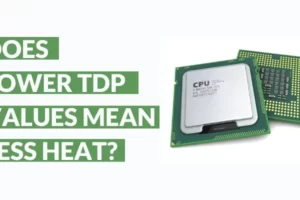The Little Things To Look If Your Computer Won’t Turn On,
So by now we have had two post covering this topic of pc boot issues and what to do if your computer wont turn on.
For anyone who has arrived at this post fresh. Although this post is self contained in itself, still I would urge you to go through them.
- Part 1 : Diagnose pc boot issues
- Part 2 : Understanding motherboard components
This will help you to be thorough while dealing with the problems of pc boot issues and give you proper clarity as to why your computer wont turn on.
Now before we get into the details that you need to look out for, I just created this small section pointing out simple but easily overlooked details that sometimes may cause a bit of a trouble.
Awareness
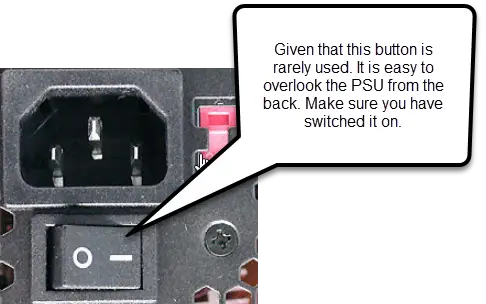 Yup that’s just the first thing we need to check.
Yup that’s just the first thing we need to check.
Make sure all the power cables are connected, especially power cables.
And the dreaded power switch behind. Oh, my God if I had a nickel every time I found a post on forum of a guy going crazy just because he didn’t push this button.
But in all honesty, it’s an easy thing to miss, so check that out.
If it’s on and still no power check out the fuse, maybe it needs a replacement.
CPU power
CPUs are powered separately and they have their own power block on the motherboard.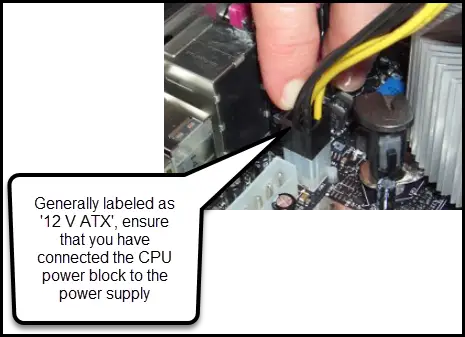
Usually a four pin or an eight pin block.
Its a socket/block next to the CPU itself and is usually labelled ’12v ATX’.
Again quite an easy thing to miss.
Video Power
This isn’t something people lapse on a lot.
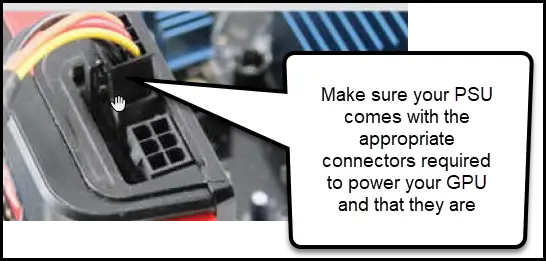 The fairly simple reason is GPU is considered one of the most important part of a computer and by good measure.
The fairly simple reason is GPU is considered one of the most important part of a computer and by good measure.
So you are generally very conscious about the hardware eradicating the probability of a mistake.
Still just make sure you have connected the one /two six-pin blocks and /or an eight pin block. Just make sure they are all filled.
Front Panel Connections
Proper identify the reset and the power switches.
Know that you can manually start a system by shorting the power pins if you have a feeling that something might be wrong with the power switch.
So be sure to diagnose it in that fashion.
Not much to worry about here if the connections are right.
When Enough Ain’t Enough,
So the points we just discussed above are fairly easy but really tricky and can cause a fair bit of trouble.
Fortunately, they can be fended off by little bit of attention.
Unfortunately, they aren’t the only issues you may need to deal with.
In this next section we are going to get into the details of such issues.
If you have been following by previous two posts in the diagnose PC boot issues.
I can almost guarantee you that you would atleast if not completely will be able to understand why your computer wont boot.
Identification of the problem is 95 % of the problem. Solving the identified problem is just a piece of cake.
Any other issue that we might not have covered in the previous two posts will be covered here.
So I got you all covered.
Let’s dive bomb into it shall we.

Graphic Card Seating
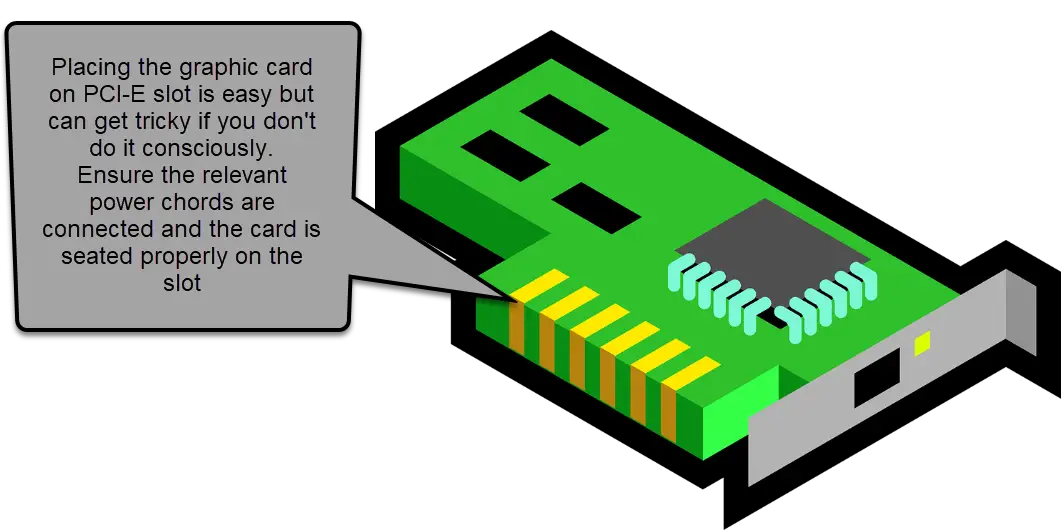
So, these are the most expensive part of the build and I don’t need to tell you how important they are.
However, that shouldn’t stop you from applying a little force to seat them in the PCI-E slot.
Quite a few times on the forum I have seen people facing issues just because they were too concerned about not causing damage to the hardware.
Understandable, but get it in there man. Don’t worry.
Be accountable for your stand-offs,

If you ask an experience PC builder as to what are a few precautions one must keep while building a PC.
I am pretty sure one of those precautions would be to not be silly with the motherboard stand offs.
Motherboard stand-offs are these little threaded slots that take in the bolts for fixing it to the case.
Now whole motherboard is just sand and copper, do you know that.
Actually, copper is also sand indirectly. Can you imagine all those games that you play.
High fps and what not. All made of sand.
Anyhoo, if you leave a stand off or any conductor for that matter stuck in your case.
It is very likely to cause a short circuit and probably permanent damage to your mobo.
So its better to be conscious then being sorry.
Loose screws are allowed in head not in PC
Here’s the thing loose screws in one’s head are fixable.
Unfortunately, if you loose some of those bad boys hanging around in your PC.
And if they happen to meet some improperly insulated soldered circuits.
You will have an overpriced box of sand in your hands.
Your computer wont turn on henceforth in most cases.
It’s very common to have a few screws dropped in the cases while building them.
8 if you are like me.
And pulling them out from cramped places can be very tricky especially in mATX builds. I recommend using a magnetic tip philip screw driver.
Short term memory problems
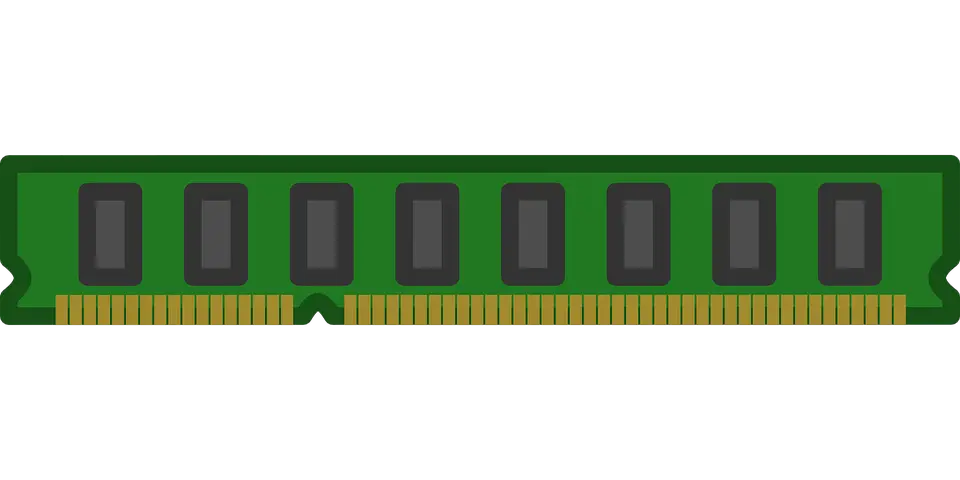
For the uninitiated, RAM is a volatile memory on which everything comes in order to be executed. It’s fast AF.
So if you don’t seat the memory sticks properly.
Your system won’t start period.
Memory seating or placement is the first thing you need to check if your computer wont turn on.
Follow these steps.
- Verify that you have bought the right type of RAM (DDR3/DDR4). You can find complete information on what hardware types your motherboard supports in its user manual.
- It may, not necessarily, but inserting the RAM in its slot may require a little bit of force so be aware of that.
- If you have ensured that the RAM sticks are placed properly and still your computer wont turn on, there maybe a fault with one or more of your RAM sticks.
- Pull all of them out and insert them one by one and see if your computer turns on by one of them. If it does, then the one with which the computer wont turn on is at fault.
Controlling the greed
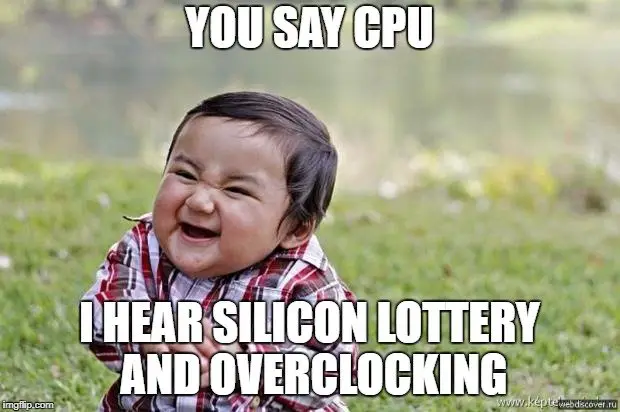
We all want the best out of what we invest in. Maybe even more than what we invested in.
Building a pc is one such situation where you get that opportunity by what is called as overclocking.
For those just starting out, it is a way of extracting little extra performance juice from your RAM, CPU and GPU.
The idea is very tempting and I support it 100 %.
But if you are inexperienced, I recommend not going directly into it the first time you build your own PC.
The reason I say that is because you are now going to push the limits of your computer.
Far beyond what the manufacturer default speeds. So its better to know what you are doing first.
Because with faster speeds comes more heat. And you need to have proper arrangement in place to handle that situation.
Take some time in enjoying the build.
See what it is giving you. Don’t just do it in the first attempt just because someone said you can.
Because messing with the memory or any hardware timings for that matter can be one prime reasons why your computer wont turn on.
So be wary of that my friend.
Processor all set and stable

Two things that are easy and but need a lot of caution while building a PC are CPU seating and application of thermal paste on the CPU.
- Must Read : How to choose a CPU for your PC build.
In order to place the CPU properly the arrow on the CPU and the arrow on the MOBO must align properly. Miss that and your computer wont turn on.
Not to mention that your CPU socket and the motherboard socket must match. Check the user motherboard manual for the same.
Now this is a very crucial point. A good thermal paste like this one is absolutely-absolutely essential for proper CPU thermals.
Believe me guys, I skimped on it once and faced the wrath of temperatures.
I did every possible thing I thought would be wrong, ran all kinds of tests, browsed through countless threads when I realized my computer wont turn on because of my skimping.
With modern day coolers like this you may not need a separate thermal paste but in all honesty, I still recommend using one.
So you have checked everything and still your computer wont turn on.

Don’t be sad yet my friend, there’s still some things we can do.
Re-seat your CPU cooler
If you can’t remember how long ago you applied thermal paste to your CPU/cooler, its probably the right time to clean and re-seat your combination.
Clearing the BIOS
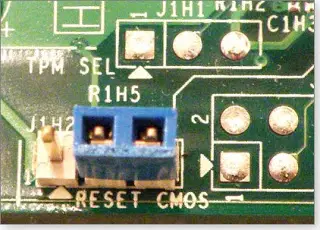
Sometimes due to continuous hardware upgrade or some such reasons we mortals can’t understand, the data in the BIOS that tracks the hardware gets corrupted.
Clearing the BIOS by restoring the factory setting can be a probable solution towards BIOS re-detecting all the attached hardware from scratch on booting.
But that doesn’t mean squat if you can’t get into the bios.
In cases where you can’t get into the BIOS, most boards have a jumper or DIP switch that will reset the CMOS.
Once cleared, your BIOS will re-detect all your hardware while booting.
Things may happen from there.
Pick up that broom
So does your system go all whoooooooommmmmmm when you start the computer or when you are working on it.
And have you ensured the cooler is fitted properly.
Yeah, you may need to dust the shit out of the cooler heat sink blades.
Take the statement with a pinch of salt and just clean whatever dust you find in that box of sand. Ironic isn’t it.
So with that dear reader we have officially come to the conclusion of this three post series aimed at diagnosing PC boot issues.
In all these three posts I have tried to be as thorough as possible.
If you were troubled as to why your computer wont turn on, I am fairly positive that you may have found the solution in these blocks of texts.
However, what remains true is diagnosing PC boot issues is not an objective science.
Because in all these years of working with tech, I doesn’t surprise me to find an issue I have never found before.
So, comment below if these posts (here, here and here) helped you in your problem.
Know that I acknowledge the fact that with all experience I have poured out here.
There is a great chance that you may have encountered an issue I may never have or may have forgotten to mention here.
Since experience is always limited right.
If that is the case, I would love it if you can point them out here in the comments section, and we will incorporate them in the posts for the help of everyone.
Anyhoo, loved writing this post, hope you enjoyed reading them too.
I will see you in the next one.
Namaskaram 🙂 _/\_