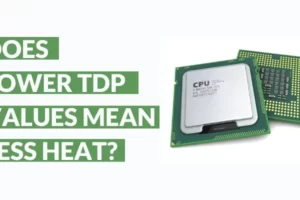In this digital age of content creation, I am surprised how little is talked about Network Attached Storage solutions or NAS.
For those who require clarity on what NAS or Network-attached Storage is, NAS is nothing but a high-capacity storage unit connected to a network that allows storing and retrieving data files from one central and convenient location.
For the convenience that they offer in terms of convenience, security, and backup they are deployed in a wide area of use cases like home use, media streaming, plex server, small businesses, raspberry pi, etc.
I had a lot of topics streamlined to write upon but I felt seeing the need of it to relay the best NAS for 4K streaming that you can get your hands on right now.
A while ago I created a couple of articles regarding plex, which goes
In both these articles, I consciously refrained from suggesting any kind of storage solution.
The reason was simple.
Discussing storage solutions for plex or best NAS for 4K streaming is a topic unto itself and needs a dedicated article.
Besides relaying the storage solutions in a related article will make the original article unnecessarily large which isn’t good in the general interest of the reader.
So, for anyone who is looking to get a NAS for 4K media streaming, I feel pretty confident that if you read this article till the very end you won’t have to waste your time anywhere else on the internet.
Best NAS for 4K Streaming or Media Consumption at A Glance










So, these are the best NAS for 4K streaming that you can go ahead and buy for yourselves right now.
In the subsequent sections, I am going to go over each of these NAS boxes and relay the different features and capabilities associated with them.
This should give you a deeper more comprehensive idea regarding each of these products and from there you can make your choice.
I have chosen all relevant factors that are important in order to choose the right NAS for the context of media consumption and streaming.
Factors like CPU, RAM, storage capacity, RAID capability, transfer speed, ports, brand, price, etc. among others are considered.
I understand NAS boxes aren’t cheap units and therefore I have taken extra care to research just the right NAS that will fit the needs of 4K media streaming.
I hope you find one that meets your requirements.
Here are some more articles around the context that will make for more potent readings.
- Best NAS hard drives for NAS boxes.
- 8 creative ways of using old hard drives.
- Why are 4K monitors so expensive?
- Can raspberry pi run plex?
- Does a plex server need GPU or is a good CPU enough?
Synology DiskStation DS920+
Best NAS for 4K Media Streaming
No products found.
You can look at DS920+ as a NAS box that takes the foundations of Synology DS220+ and builds on it to make it viable for task of media streaming.
The processor Intel Celeron J4125 is faster, the NAS box sports 4GB of RAM, M.2 slots for SSD caching and comes with 4 drive bays capable of supporting 64 TB of storage.
The basic foundational units remain in the form of dual gigabit ethernet ports, USB 3.0 ports and an eSATA port at the back.
Just like the DS220+ the NAS box has no problems in transcoding 1080p media. You will basically be able to stream 1080p media on any device without issues.
The DS920+ can transcode 4K media fairly well but if you are looking to build a 4K media library, the best option is to direct the streams at 4K capable media like TV or streaming box.
Transcoding 4K media takes a lot more power than 1080p transcoding.
The devices that are capable of executing 4K media have dedicated codecs and containers that can run them.
So, if you have 4K devices on your network, the only factor that will decide whether you will be able to stream 4K content properly is bandwidth.
Thankfully, the dual gigabit ethernet port come in handy in this situation in addition to the extra space that can store large 4K files.
If you still feel 64TB storage isn’t enough, Synology also manufactures a DX517 expansion unit which can add additional five drive bays that provides an additional 80TB storage.
So, if you wish to pick something exclusively to stream 4K media content, DS920+ is where it is at.
No products found.
QNAP TVS-672XT
Best QNAP NAS for Plex
- Intel Core i3-8100t 4-Core 3 1 GHz Processor architecture 64-bit Graphics Intel UHD Graphics 630
- 8 GB SODIMM DDR4 (Max 32GB)
- 2 x Thunderbolt 3 ports
- 1 x 10GBase-T RJ45 supporting 10G/5G/2 5G/1G/100M
- 2 PCIe Gen3 slots (one is pre-installed with the Thunderbolt 3 adapter)
If you are looking for a NAS box that is exclusively designed for 4K media streaming don’t look beyond QNAP’s 672XT.
The fact that this NAS box is designed for media consumption is further attested by how the NAS is designed.
It contains an HDMI 2.0 port in the rear of the enclosure to aid in media transmission. But it doesn’t stop there, the NAS box is supported by Intel i3-8100T processor which transcodes 4K media like butter.
Yes, I agree that this one is a relatively expensive option than some of the options that we will discuss here, but the NAS box is definitely worth it if you are serious about getting a NAS box for streaming 4K content.
You don’t have to worry about bandwidth when streaming 4K media as the NAS box comes with two 2.5 Gb Ethernet ports. The NAS box has inherent support for VMware, Citrix, and Microsoft Hyper-V virtualization platforms.
With six bays, 8 GB RAM, HDMI out, 72 TB maximum capacity, dual Ethernet ports and a powerful processor backing all of these QNAP’s 672XT is the perfect NAS box for 4K streaming.
TerraMaster F2-221
Best affordable NAS for Plex
- POWERFUL HARDWARE: the F2-221 NAS storage is equipped with Apollo J3355 2.0GHz dual-core CPU, and 2GB of RAM (expandable up to 4GB). Dual 1GbE LAN ports with each reaching at 119MB/s read and 118MB/s write (network failover / Link Aggregation supported).
- The F2-221 NAS server adopts AES hardware encryption engine to encrypt shared folders and network data transmission to keep data from unauthorized access.
- Advanced Btrfs file system featured in the F2-221 2 bay NAS offers 71,680 system-wide snapshots and 1,024 snapshots per shared folder.
- An ideal Plex server / media server: real-time hardware transcoding of up to two concurrent 4K video streaming.
- Features an aluminum-alloy shell and intelligent temperature control ultra-quiet fan, good in heat dissipation. The F2-221 NAS enclosure is compatible with 3.5" and 2.5" SATA HDD, 2.5" SATA SSD. For better and stable performance, please use dedicated NAS hard drives.
As excellent as the previous options that I have discussed here are, without any doubt they are expensive.
If for some reason you aren’t ready to invest such big amounts the F2-221 NAS box by TerraMaster is perfect for you.
This budget NAS box supports two drive bays (128TB+ capacity) and is powered by Intel’s J3355 processor.
For use in home network the processor can stream 4K video files easily, as long as you don’t put any transcoding demands on it.
In relative terms the F2-221 indeed is the budget option but I don’t want you to take the assumption that this NAS box is any less than the other options.
If your domain of tasks and operations isn’t huge, F2-221 is an excellent pick for file backup and 4K streaming also.
The NAS box is capable of relaying 4K ultra HD video playback with H.265 support. The device configuration is potent enough to pump out UHD media to 4K TV or any device that supports it.
One of the best things that I like about the NAS box is its ease of usability. It is so easy and intuitive to set it up.
Whether you wish to install plex, copy data files, movies, connect your favorite console, or other similar devices. It is so easy to settle and set everything up.
Of course, this is not the NAS box you pick up if your transcoding needs are extravagant. For everything else, I can’t recommend a better budget option.
QNAP TS-453D-4G
Best Alternative QNAP NAS for 4K Streaming
- Intel Celeron J4125 quad-core 2.0 GHz processor (burst up to 2.7 GHz)
- Intel HD Graphics 600
- 4GB SO-DIMM DDR4 (Max 8GB)
- 4 x 3.5-inch drive bays (Diskless)
- 2 x 2.5GbE ports
QNAP is quickly becoming one of the go-to brands for NAS solutions.
I have already relayed one QNAP NAS for media streaming above. If you need another option for the best NAS for plex server and by extension 4K streaming, TS-453D-4G ticks all the boxes.
It may not seem as bulky or as large as some of the other options that I have discussed here but it sure does pack a punch.
The NAS box looks compact and will surely enhance the aesthetics of your PC desk.
The device comes with 4 drive bays installed which can be upgraded depending on the need.
You can use the bay independently or as RAIDS, if security and redundancy are important for you. You can upgrade the memory if you want to 8 GB using the second slot provided just besides the drive bays.
This NAS from QNAP comes with ample amounts providing good connectivity options. It comes with 3 USB 2.0 ports, 2 USB 3.0 ports, two 2.5Gbe, RJ45 LAN and one HDMI 2.0 port.
All of that coupled with Intel HD Graphics 600 further assert the fact that this particular NAS from QNAP is designed with media streaming in mind.
Synology DiskStation DS220+
Best Generic NAS for Backup and Light Streaming
- Synology DiskStation DS220+, made for a variety of server roles such as backup, file storage, email servers, and domain controllers!
- Celeron J4025 Dual-Core 2.0GHz 4MB CPU, up to 2.9GHz Burst; 6GB DDR4 PC4-21300 2666MHz SO-DIMMs; 4TB (2 x 2TB) SATA III Solid State Drives for Ultra Fast Storage; 2 x RJ-45 1GbE LAN Port (with Link Aggregation / Failover support); 2 x USB 3.2 Port
- Features: Security Advisor, AES 256-bit Encryption, 2 Factor Authentication, File Server/Management, 4K Multimedia Server role, Desktop Backup, Hyper Backup, Snapshot Replication, Synology Drive, and many more
- Synology NAS chassis comes in a sealed box.
- Hard drives and memory upgrades included separately NOT installed, installation required.
All of the NAS solutions that I have described yet are chosen primarily with the context of best NAS for 4K streaming in mind.
But what if you want more or what if your streaming needs are light and you also want the NAS box to perform other functions as well and not just media streaming.
If budget isn’t a concern and you are looking for NAS that can in addition to some light streaming can balance other NAS based tasks, the DS220+ is the one to pick.
Its powered by Intel Celeron J4025 chipset coupled with 2GB of memory. The two storage bays are capable of handling 16 TB each which means you can reach up to a maximum storage of 32 TB.
To make it available on the network there are two Gigabit ethernet ports with link aggregation. You can also bridge these ports and have double data transfers if you wish.
Add to all of that the presence of USB 3.0 ports and the DS220+ become the overall best choice for the best NAS for 4K streaming.
The NAS box works particularly well with plex media server. You will be able to set it up in no time and be on your merry way to stream your favorite local media.
When it comes to transcoding the DS220+ has no problems with 1080p media. It can also transcode 4K with little to no issues which makes it the perfect option for a plex server.
The software offered by Synology when it comes to NAS boxes is best in the industry and in addition to streaming you will be able to create backups, email, audio, video and even a VPN server with ease.
All in all, the best no holds barred choice for the best NAS for 4K streaming.
Asustor AS5304T
Best 4-bay NAS for Connectivity
- TIER – Entry-level home / personal 4-bay NAS for storage and multimedia with 1.5GHz Quad-Core processor, two 2.5GbE port, 4GB eMMC Flash Memory and 4GB DDR4 RAM. This NAS packs a power performance for your everyday needs.
- FEATURES – Asustor Backup Plan allows you to automatically schedule a backup of your data from any PC or MAC to your NAS. Asustor EZ-Connect allows you to connect to your NAS remotely from any computer or mobile phone. Asustor EZ-Sync turns your NAS into a real-time file syncing personal cloud space with file versioning.
- APPS – Over 200+ free unique apps for any home or business use. The apps offered cover a wide range of utility and features such as: server backup, cloud backup, anti-virus, media server, photo syncing, music and video streaming.
- FREE – Asustor offers 4 free IP camera licenses with all their NAS products. IP camera licenses can be used to setup IP cameras on your NAS for your home or business NVR / surveillance center without having to pay any service or monthly fees.
- WARRANTY – Asustor offers the best 3-year NAS warranty in the market. Asustor will repair or replace any unit that is hardware damaged during the 3-year period so you can feel worry free when using any Asustor product.
Asustor over the years has created some really good NAS boxes that meet most important metrics of storage solutions.
Two important instalments from Asustor are the AS5202T and the AS5304T. They are more or less the same units except for more drive bays and some more advanced hardware in AS5304T.
For home use AS5202T should be good but for anything more than that pick the AS5304T.
The NAS features Intel J4105 processor with 4 GM RAM which you can upgrade to 8 GB. In terms of ports, the NAS box offers 3 USB 3.0 ports, two 2.5GbE port and an HDMI 2.0 port making it very usable as a 4K streaming NAS or media server.
The software remains the same in the two units from Asustor but the slightly improved internal hardware, processor and more memory means this version can act as an excellent plex media server.
All this hardware upgrades means you will be able to deploy the NAS as an effective 4K streaming server. You will be able to stream 4K content on 4K compatible devices at once without any issue.
1080p hardware transcoding will happen without any issue and in most use cases you will be able to transcode 4K too.
As far as NAS drives are considered, they seem to work best with 8TB IronWolf .
WD Diskless My Cloud EX4100
Best Multipurpose NAS for by WD
- Centralized storage with anytime, anywhere access
- Integrated 1.6 GHz Marvell armadaARMADA 388 dual-core processor and 2GB DDR3 Memory
- Twonky DLNA-certified media server and iTunes support
- RAID 0, 1, 5, 10 or JBOD and spanning
- Integrated backup software for PC users and Time Machine support for Mac users
Last but not the least let me conclude this list of the best NAS for 4K streaming with a NAS from WD that I think is underrated.
When you take up the topic of NAS in discussion, most options are dominated by products from QNAP and Synology.
Which is completely fine as they create great NAS boxes, but I want you to know that those aren’t the only options out there.
The EX4100 from WD is an excellent all round NAS for anyone looking to get one for uses exceeding just media streaming.
EX4100 won’t break your budget and if you are a content creator, small business manager, or are looking for something for your home office, rarely would you find something better than this.
The RAM is non-upgradable and limited to 2 GB DDR3 which isn’t as good as what we have seen in other NAS boxes here but for the price and the generic purpose we are intending to use it for it does the job well.
The processor powering the NAS is Marvell ARMADA 388 dual-core with a boost clock of 1.6 GHz.
It supports multiple RAID variations which is perfect if you wish to deploy the storage unit for security and redundancy.
As far as streaming is concerned it provides fluid streaming of 1080p and 4K media, its just that you cannot expect extravagant transcoding with this NAS.
For something like a small home network that has compatible 4K devices, you can easily stream your favorite media.
Final Thoughts
So, those were my picks for the best NAS for 4K streaming. I have created the list by considering as many factors as I could keeping in mind the different use cases.
I understand that you may want to use the NAS for more tasks than just media streaming. So, I have gone ahead and included options that will serve you well if you wish to deploy NAS for home use, storing files, to use with plex, raspberry pi, as a unit to store raw footage from video editing.
Whatever the use case maybe I think I have covered something for everyone here. That being said, the world of gadgets is endless and if there is an option that you have used and tested for 4K streaming and similar applications, do let me know in the comments section below.
If it appeals to the context of the article and to the masses, I will include it in the list and mention your name along with it.
Don’t forget to subscribe to the blog so that we can make the relationship we have going on here personal.
Take great care of yourselves and I will see you in the next one!
Tada!