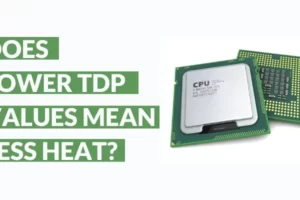Tell me.
What happens when you find yourselves with some free time?
You take out your mobile phone and start tinkering with it, don’t you?
Well, I can’t blame you though.
The world of internet and the offerings it is relaying are seemingly limitless.
And nothing I am guessing throws you off more than seeing that either you are out of data or the Wi-Fi signal isn’t strong enough.
I am fairly sure that you are aware of the fact that in case of internet networks the strength of signals is directly proportional to the distance from the signal source.
While that is true, are there ways one can boost their Wi-Fi signal without having to always move closer to the router?
In a previous, post I discussed some creative uses of old router where we learnt how we can convert it into a repeater.
But I wish to take this Wi-Fi signal strengthening topic to the next level with this post.
In this post, let’s discuss 8 ways via which you can boost your W-Fi signal with or without using external antennas.
Without any further ado, let’s get into it.
1.Upgrade Router Firmware
Alright, so this is probably the first thing you ought to check.
Especially so if it has been a while since you bought the router.
The router manufacturers continuously update and release router firmware updates.
More often than not these updates provide speed and stability improvements over their previous versions.
The exact process on how to update your router firmware will be exclusive to the router brand you have with you.
With that said, most modern router gives the capability for firmware update right into the admin interface of the router.
If you have an older model, the way to update its firmware will be available on the manufacturer’s website.
In most cases you will be asked to download the firmware file from the manufacturer’s support page after which you need to upload it to the admin interface.
Can be a little tedious I agree but worth a try because it can give you significant speed and stability boosts.
But if you are the adventurous kind, and I discussed the same in my previous post on creative uses of old router, you should look into uploading a third-party firmware like DD-WRT to your router.
The sheer flexibility, range of operations, advanced networking operations and performance boost you are going to see makes the upgrade worth it.
As a matter of fact, if you are hell bent on getting a new router you need to do this with your old one just for kicks and expanding your networking know how.
2.Adjust Router Placement
We know how important the right placement of routers is.
The more obstructions the Wi-Fi signal is going to face in its journey to reaching you slower your router will be.
So, for example, placing the router in places like cupboard or behind a large solid object separating where you want the signal to be are bad choices for placements.
Router placement has to be a serious consideration if you wish to boost the signal strength you might be receiving.
Now arguably one of the best places you can keep the routers is somewhere in the centre of your house or hall so that the signal bubble gets evenly distributed across the hall.
If that is not possible place your router such that there are minimum obstruction between the signal source(router) and where you want the signal to be received.
One other thing you can do is which I am currently doing is use an ethernet cable to connect to your main PC which uses internet most actively.
From here you can share the internet via bridges or hotspot to other devices if they happen to not be in close vicinity to the original router.
3.Optimise Router Functions In The Admin Panel
Networking is one subject that confuses a lot of people.
And it was the case with me in the beginning as well.
You may be very good in building computers, and the technical stuff associated with it but you may be poor in setting up networks.
Hey, it’s okay, real-time hands-on experience I have found works best if you wish to learn about this stuff.
Let’s start here.
Just open your router’s network admin interface.
We are going to check a few things here.
If for example, you are using a dual band router, you best bet would be to shift your band to say 5 Ghz instead of the 2.4 GHz.
You will be more likely to receive more throughput and less interference via this setting.
Because not a lot of wireless networks use this frequency band you will most likely receive less interference in addition to speeds on this band.
However, I need to point this out here that with increased frequency you get reduced signal travel distance.
And this band will also not handle obstructions all that well.
So, if your active internet device is close to the parent router you should definitely shift to the 5 GHz band.
One additional functionality that I am seeing more and more manufacturer’s provide are common SSIDs for dual bands.
This means if you use the same SSID and password for both of your bands, your devices will automatically choose the best signal band.
4. Upgrade Your Router To The Latest 802.11ac or 802.11ax Standards
We talked about this briefly in my do you need both a modem and a router post.
Older routers most likely run on older Wi-Fi standards.
For example, if the router that you are currently using is running on the old 802.11g or 802.11n Wi-Fi standards, you are missing out on a lot of speed and performance.
It’s analogous to trying to run your family car on a racetrack.
Something just doesn’t fit.
These older standards superimposed on older routers do not provide the same throughput and performance enhancements as is possible with the latest generation routers which use 802.11ac for example.
Just to give you an idea in terms of performance improvements.
- The older 802.11n for example was released in 2019 and offered a max throughput of 600 mbps over a range of 300 to 600 feet.
- The newer 802.11ac on the other hand broadcasts 1.13 Gbps of data for around the similar range.
Can you see the apparent shift in network technology?
Therefore, it is imperative that we remain updated with the latest network protocols and upgrade our hardware to get the maximum benefit out of it in terms of speed and stability.
The current standard in active production is the 802.11ac which was released as mentioned in 2014.
Router manufacturers are now gradually shifting to incorporate 802.11ax standard in their latest and upcoming iterations.
Similar to other standard upgrades, the 802.11.ax introduces a host of new features.
Some of them being,
- increased range and number of devices that can be connected.
- Increase in the number of available Wi-Fi channels in any given network,
among others.
5. Increase Wi-Fi Coverage By Switching To Wi-Fi Mesh
If you have read a few more posts from me on this blog you know how much I love smart devices.
A smart home essentially needs to have a consistent Wi-Fi signal throughout your home.
It’s not necessary to have a humongous internet plan for your smart home, but the signal really needs to be consistent.
Owing to the simple fact that a smart home is basically a network hub that is continuously exchanging data to and fro, from cloud and among each other.
I discuss how much bandwidth a smart home really needs in this post, that I think you must check out for added context.
The game drastically changes if you happen to incorporate video capable smart devices.
Now you need consistency as well as a hefty data plan.
Exactly what plan you must get can be calculated easily using a formula discussed here.
Anyways, the point being using a mesh Wi-Fi network is an excellent way to share consistent signal across the length of your home.
The idea as you might have guessed is simple. Instead of one router spreading the signal, the mesh Wi-Fi uses a network of devices to spread the Wi-Fi signal.
This indirectly means you will have the consistent spread of signal across your bedroom, hallway and upstairs guest room.
I know what you must be thinking.
Does the cluster act as little Wi-Fi extenders?
Well, yes and no.
Unlike your traditional Wi-Fi extenders the mesh network creates an interconnected network among the mesh Wi-Fi modules with one of them connected to the main modem.
Another interesting dimension to the mesh network is the fact that the network sharing isn’t linear.
Any individual hub isn’t limited to data transfer between the meshes which are close to each other but the meshes search for the most feasible path to relay signal so that its potency is maintained.
Pretty smart, han?
While initially deployed in huge public spaces like auditoriums and malls, the mesh Wi-Fi networks are quickly finding their way into homes thanks to smart devices and technologies.
6. Check For Intruders On Your Wi-Fi
Many of us trust our network too much I have observed.
While that is a good thing especially if you use WPA-2 PSK encryption with a strong password(not WEP), but you will be surprised how many times you will find unwanted guest on your network with whom you shared password with that last time.
If your “guest” is aware of it and hasn’t declared himself off of your Wi-Fi, he’s probably downloading all seasons of Stranger Things I am afraid.
Here also your router’s admin interface comes in handy as it can give you some idea as to which devices are extracting the most traffic from your router.
Kick all the leechers off and your system will be flooded with trapped data which will feel like sweet cold showers after summer.
7. Try And Upgrade Your Receivers And Antennas
Till now we discussed ways of boosting your Wi-Fi without investing in better antennas and receivers.
But if I don’t suggest the option, I think I won’t be doing justice to the post.
An antenna by the via is the conduit via which the Wi-Fi signal gets spread throughout your house.
A new and better antenna can provide many operational benefits like increased broadcast range, increased directional signal flow which basically means your antenna will be broadcasting signal in one direction rather than in all directions(omni-directional) thus increasing range and better Wi-Fi speed.
Check your router’s manual and see what antennas is it compatible with and upgrade as such.
8. Use Wi-Fi Repeaters To Boost Signals From The Original Router
Using Wi-Fi extenders is probably one of the most effective ways of boosting your Wi-Fi signal.
With the help of wireless repeaters or extenders you will be able to expan your wireless networks without having to worry about complicated networking.
Using powerline is going to be the best bet for a majority of users.
- Maximum Coverage - Extend Wi-Fi coverage by up to 1,115 m2(12,000sq. ft), with Intelligent Signal Light can help to find the best location for optimal Wi-Fi coverage by showing the signal strength.System Requirements:Microsoft Windows 98SE, NT, 2000, XP, Vista or Windows 7, 8, 10, Mac OS, NetWare, UNIX or Linux.
- AC1900 Dual Band Wi-Fi - Simultaneous 600Mbps on 2.4GHz + 1300Mbps on 5GHz, equipped 1 Gigabit Port
- Three Antennas - Three adjustable external antennas provide optimal Wi-Fi coverage and reliable connections
These powerline can be conveniently connected to any of the existing power outlet depending on where you wish to spread the signal.
Calibrate the Wi-Fi repeater by placing it in tandem with your main router and after that it is a matter of strategically placing the repeater units such that the signal reaches everywhere you want it to reach.
This video explains the process neatly.
Alright guys, so those were the different ways via which you can boost your Wi-fi signal using simple methods.
While the list isn’t exhaustive but I have tried to relay the most effective ways in which you can strengthen and boost your Wi-Fi signal.
Are there any other ways, that you have maybe heard or better yet using to boost your W-Fi signal.
Don’t shy away in mentioning it in the comments section below.
I am also working on a side project where I am trying to create a DIY Wi-Fi antenna booster.
If it works the way I wish it should I will add an extra point to the post.
Till that time subscribe to the blog and my YouTube channel to be aware of my latest tinkering, videos and of course posts.
Take care of yourselves and I will see you in the next one.
Bbye 😊